Your Virtual Inbox
What is Rednote Virtual Inbox
The Rednote Virtual Inbox allows users to manage and track consignments they are designated to receive from other users.
Key features include:
- View Received Consignments: See all Rednote consignments where you are listed as a recipient.
- Consignment Details: Access consignment information, including remarks, delivery triggers, and sender details (without video content).
- Stay Informed: Receive notifications and periodic reminders about pending consignments awaiting delivery.
The Rednote Virtual Inbox ensures recipients are always aware of consignments intended for them while maintaining strict privacy until delivery conditions are met.
Accessing your Inbox
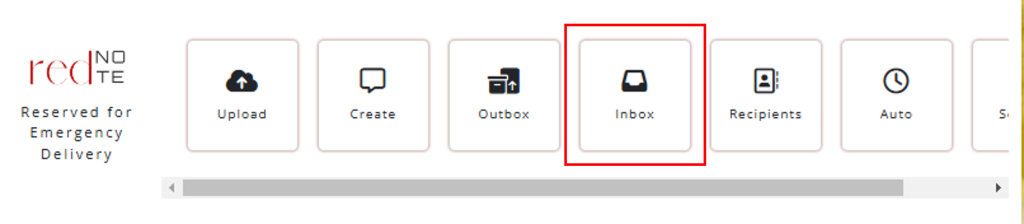

Within the Rednote User Portal, click on the Inbox button under the Rednote section menu.
This will open the Rednote Inbox page.
Select a sender to view list of consignments from the sender.
Select a consignment record to view details and remarks (without the video).
