Outbox and Cancellation
What is Rednote Outbox?
The Rednote Outbox is where users can manage all their active consignments. It serves as a central hub for tracking and controlling consignment deliveries.
Key features include:
- Stores Active Consignments: All submitted consignments that haven’t been canceled are listed in the Outbox.
- Manage Deliveries: Users can view consignment details, including recipients, delivery triggers, and statuses.
- Cancel Deliveries: If circumstances change, users can cancel any consignment before it reaches the delivery stage.
The Rednote Outbox ensures users maintain full control over their consignments at all times.
Accessing the Rednote Outbox

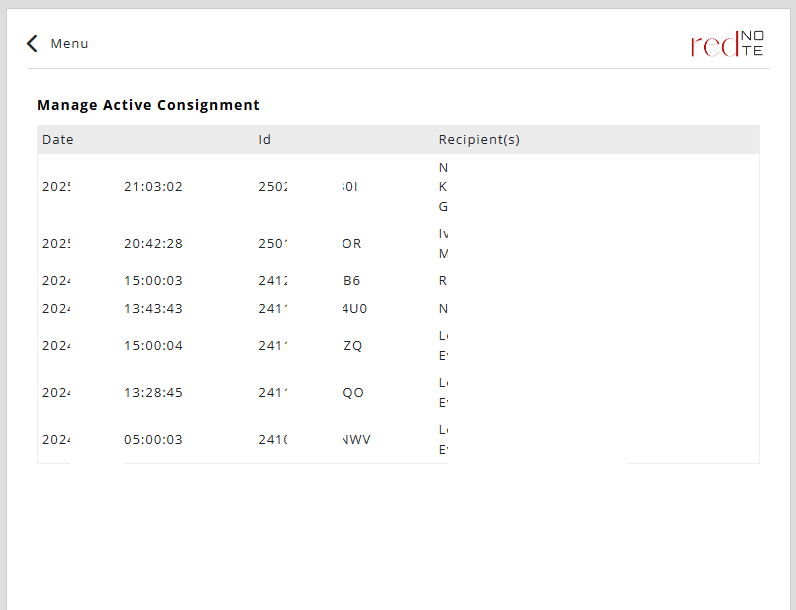
Within the Rednote User Portal, click on the Outbox button under the Rednote section menu.
This will open the Rednote Outbox page.
To view the details of a particular active consignment, hover and click on it to open the View Consignment subpage.
Cancellation of Delivery
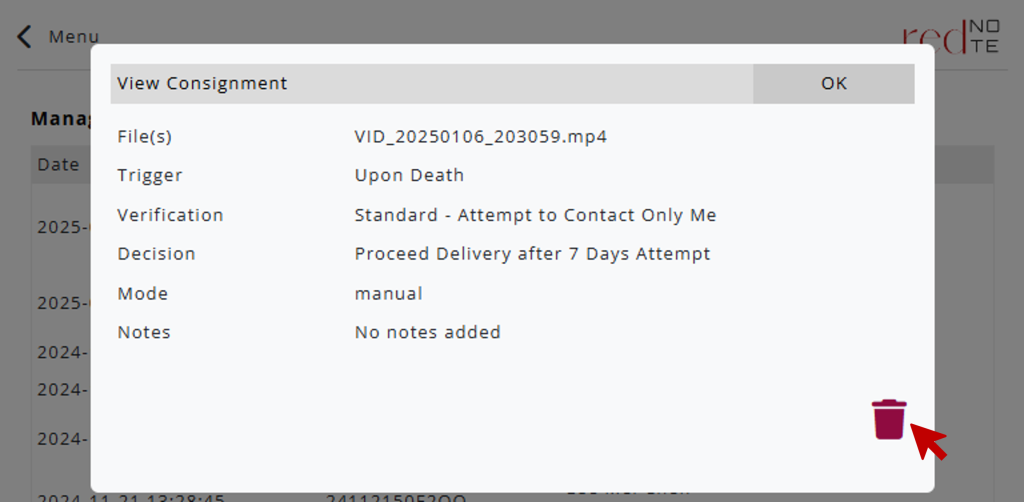
To stop the delivery of an active consignment, simply click the Trash Can button to delete it.
Once a consignment is deleted, the entire record, along with all associated encrypted video files, will be permanently destroyed.
This ensures that the consignment can no longer be delivered, and its contents remain completely inaccessible.
